The WYSIWYG editor enables users to manipulate and edit SAP screens without the need of writing any code. This section covers the WYSIWYG editor in Designer and demonstrates the functionality available. The default WYSIWYG editor with a blank SAP screen appears as follows.
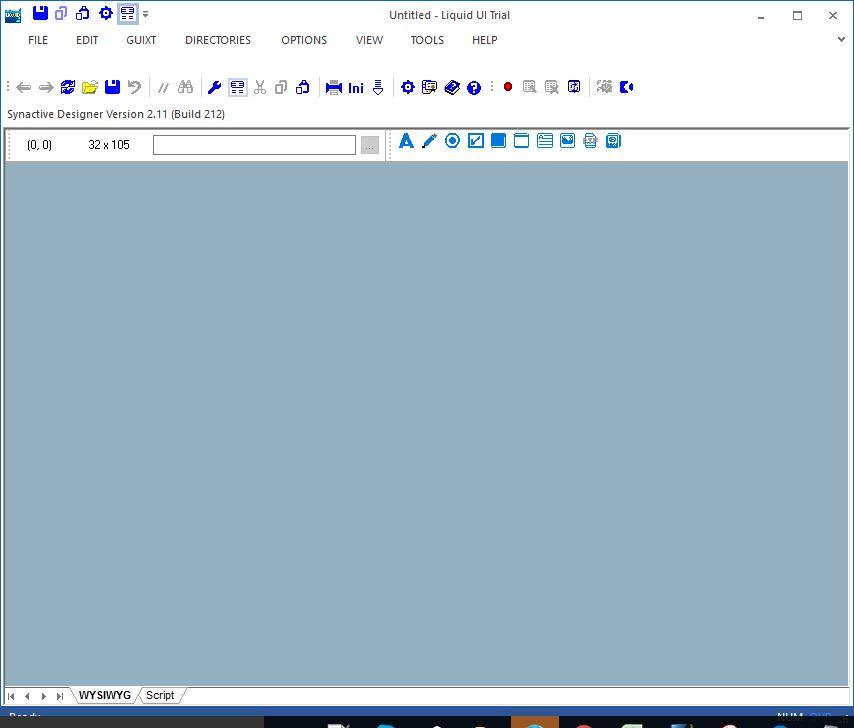
There are two tabs in the lower left hand corner of the default screen in both the WYSIWYG and the script editor. To switch between the two editors, click on the appropriate tab at the bottom of the window.




