As previously introduced, Designer offers you the choice of using either the graphical WYSIWYG editor or the script editor. All of the options, parameters, and settings that were discussed in the WYSIWYG section can be hard-coded in a script, as opposed to being set via the GUI. You can toggle between the two editors by clicking on the WYSIWYG and Script tabs located at the bottom of the main Designer window, as shown below:
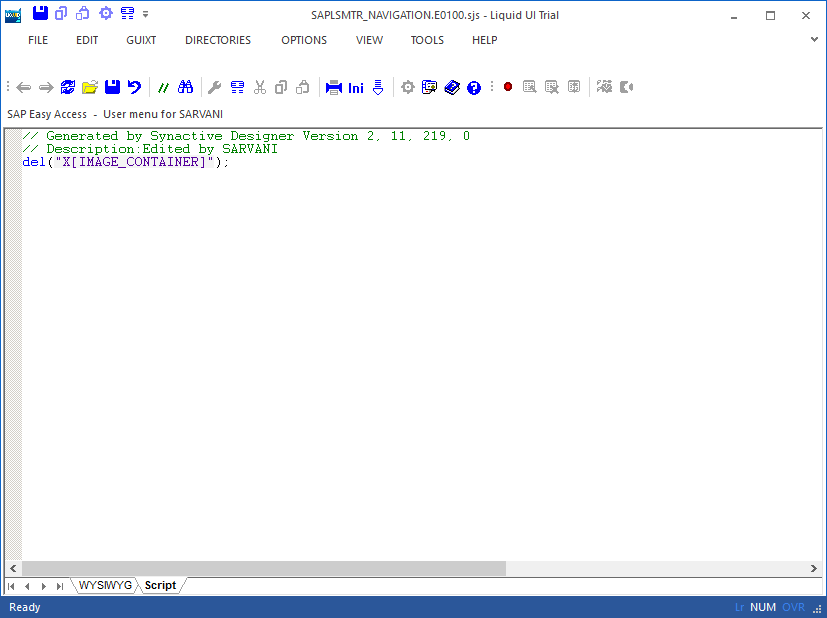
In this section we will introduce the script editor. The topics we will cover are as follows.




