The properties dialog for the rtf element contains a single tab, as follows:
You can modify the properties for embedding RTF files as elements in an SAP screen from this dialog box. The tabs are more fully explained below.
RTF
The RTF tab appears as shown below.
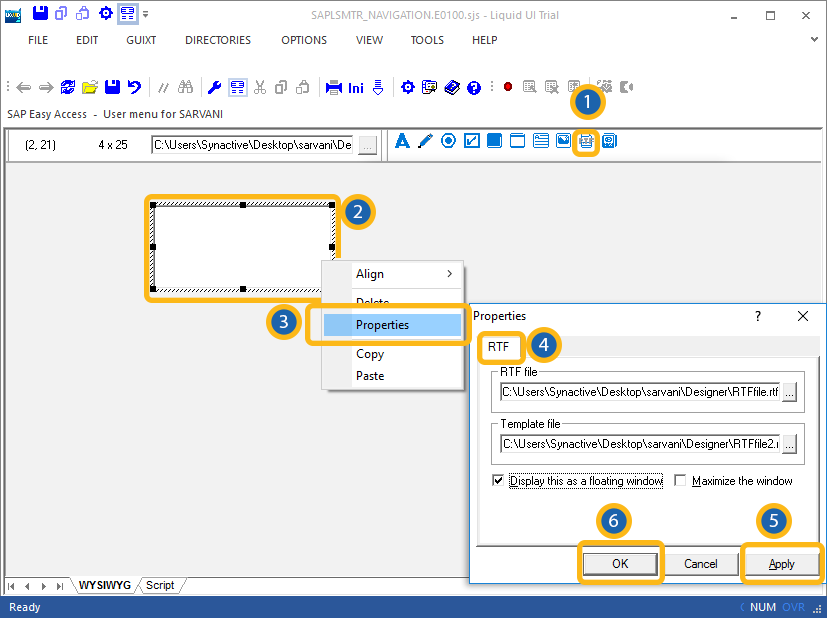
The available parameters are as follows.
- RTF file
-
Enter the path to the RTF file that you want to display.
- Template file
-
If you are using a template file, enter the path to the template.
- Display as floating window
-
Specifies that the RTF window will float instead of being anchored to a particular location on the screen.
- Maximize the window
-
This is only active if you select the 'Floating' option descirbed above. Check this box to maximize the window size.




