Purpose
The F4 Help feature in Liquid UI for Android brings familiar SAP GUI functionality to mobile devices, making it easier for users to access valid input options on the go. This feature allows you to quickly find and select predefined values for input fields, streamlining data entry and ensuring accuracy in SAP transactions. By doing so, it reduces manual input errors and promotes consistency across SAP processes.
The F4 Help feature offers several key advantages for users:
- Reduces data entry errors by offering a predefined list of valid entries, ensuring users select
- the correct value every time.
- Users speed up data entry by choosing from valid options and eliminating manual input.
- F4 Help ensures a consistent experience across devices, providing the same valid options on both SAP GUI and Liquid UI for Android.
How to use F4 Help
- Tap any input field on the SAP screen (in this case, we’ll consider the Order Type input field on the Create Sales Order (VA01) screen.) to display the device keyboard with available options. Click on the F4 key to navigate to a predefined, searchable list of valid values for the input field.
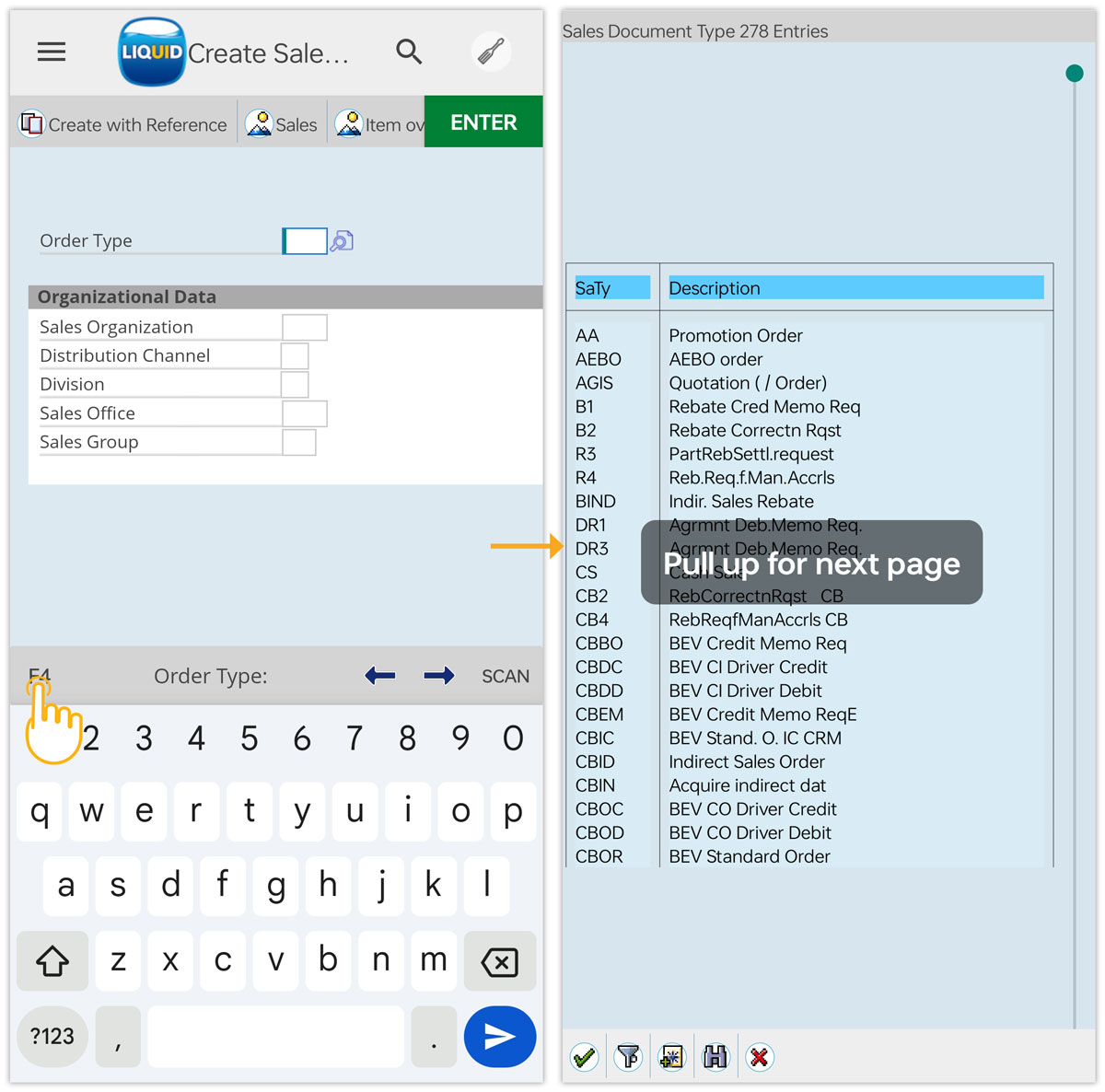
- Browse or search through the predefined values relevant to the field. Tap the desired value, and it will automatically populate the input field.
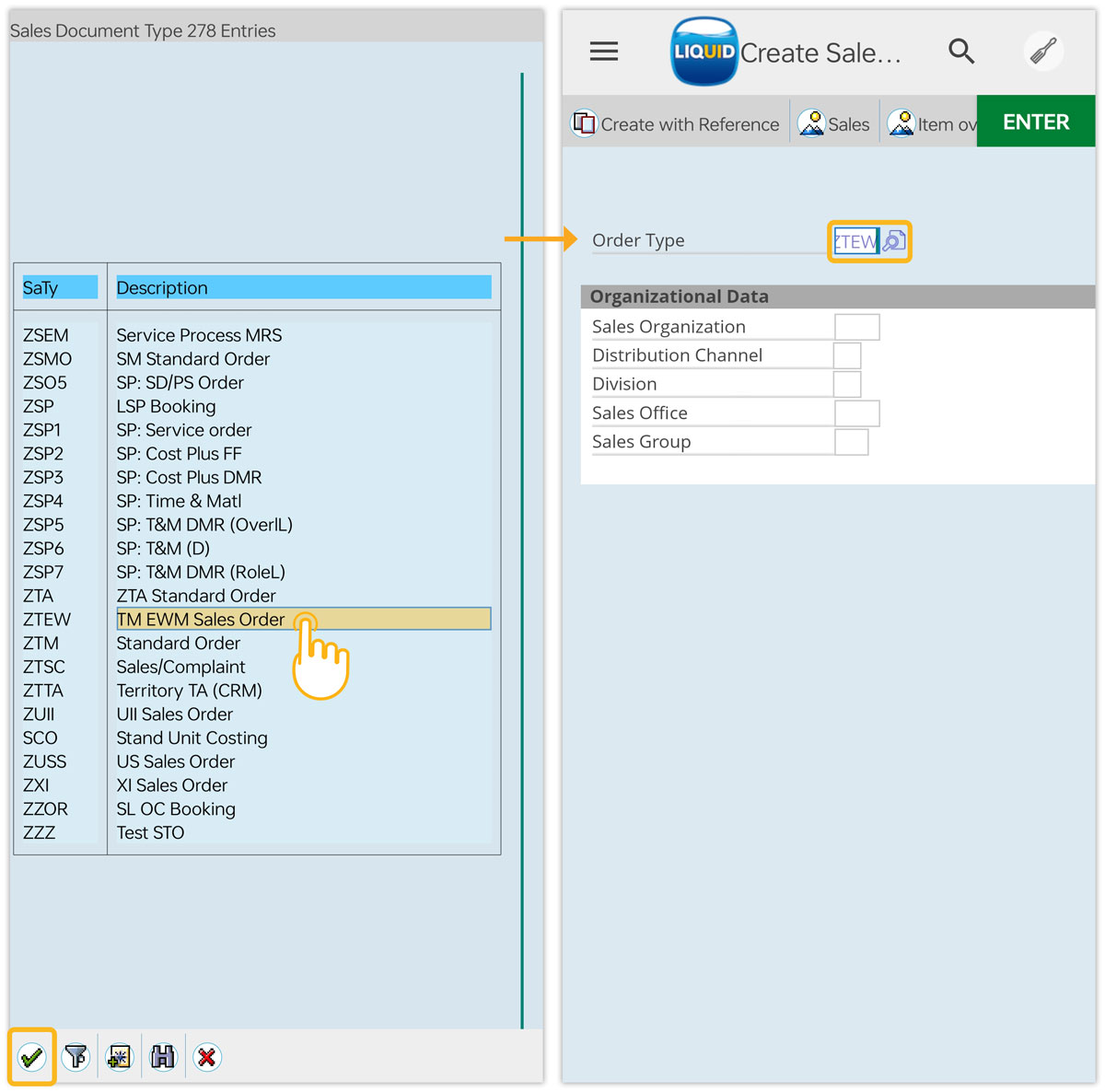
- Alternatively, you can access F4 by long-pressing an input field and selecting the F4 option from the resulting context menu.
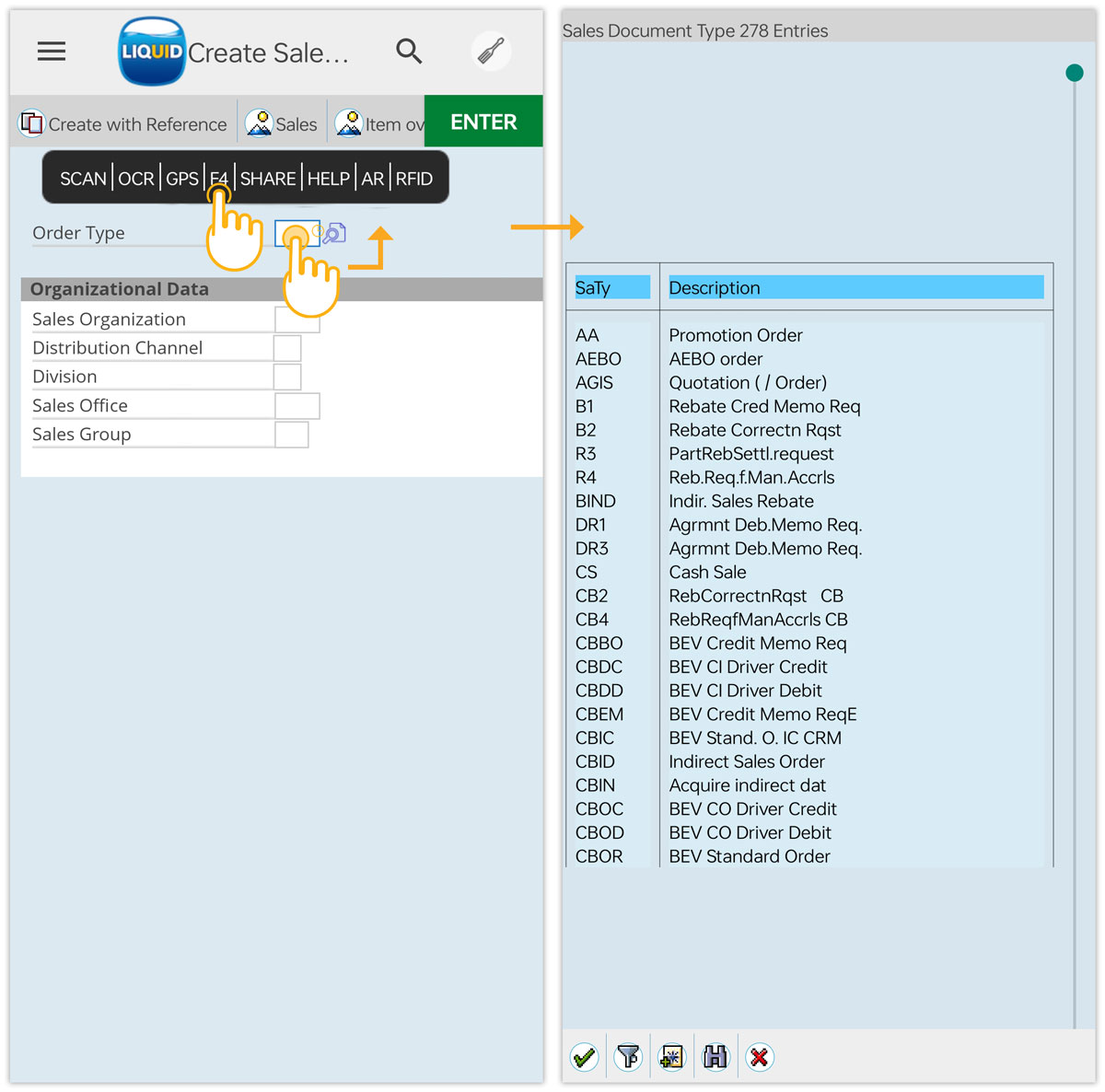

Note: Liquid UI for Android supports advanced configurations to meet business-specific needs:
- Custom value lists: Administrators can define specific subsets of valid values.
- Personalized Search Options: These options can be integrated to enhance workflows and improve efficiency.




